 Are you tired of pressing “Accept linkedin connection” button in Linkedin hundreds or thousands of times?
Are you tired of pressing “Accept linkedin connection” button in Linkedin hundreds or thousands of times?
“Yes, I do.”
If you think as same as me, you are in the right place. I have a very simple trick for you to try which will save you 400-600% of your (accepting connection) time easily.
Note:
- This trick will only work for desktop web view version, not mobile web or Linkedin mobile app
.
Here are the easy 4 steps:
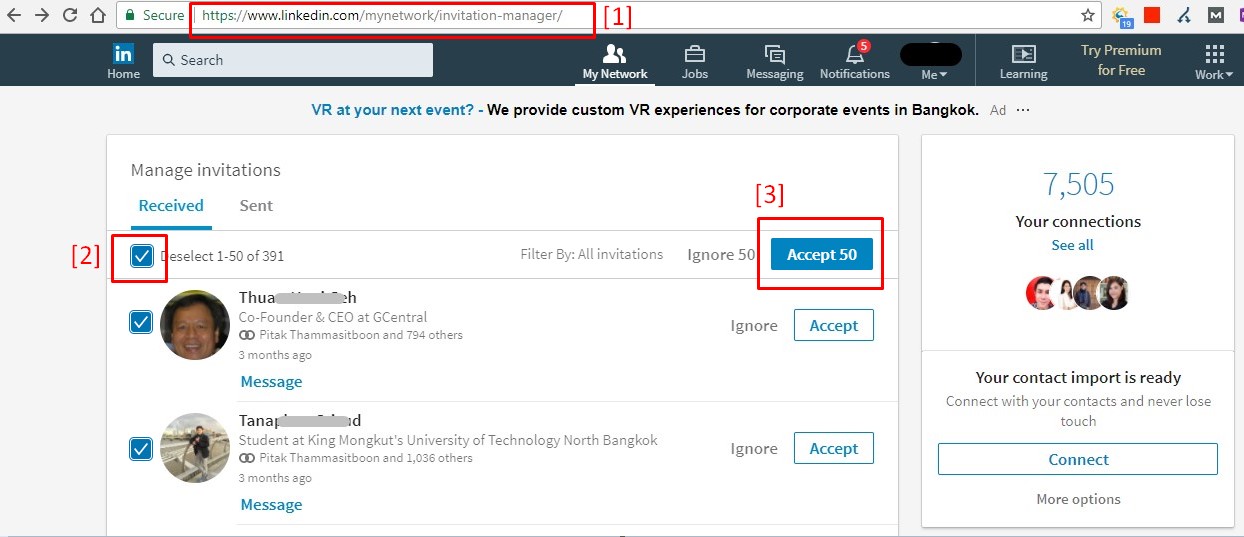
- Go to https://www.linkedin.com/mynetwork/invitation-manager/
- Click on small tick box which says “Select 1-50 of xxx“
- Click “Accept 50“
- After the page finish loading, click press F5 to refresh the page again
to bring back the “Select 1-50 tick box” feature.
You should be spending around 3-5 seconds per 50 connections, depends on your internet connection and hand skills.
Linkedin may update their site again someday, and this trick might be not be available anymore.
Your turn
Share it to your friend. Give it a try before the feature is turned off.
Please do comment below if you have any new tricks or idea about this.

